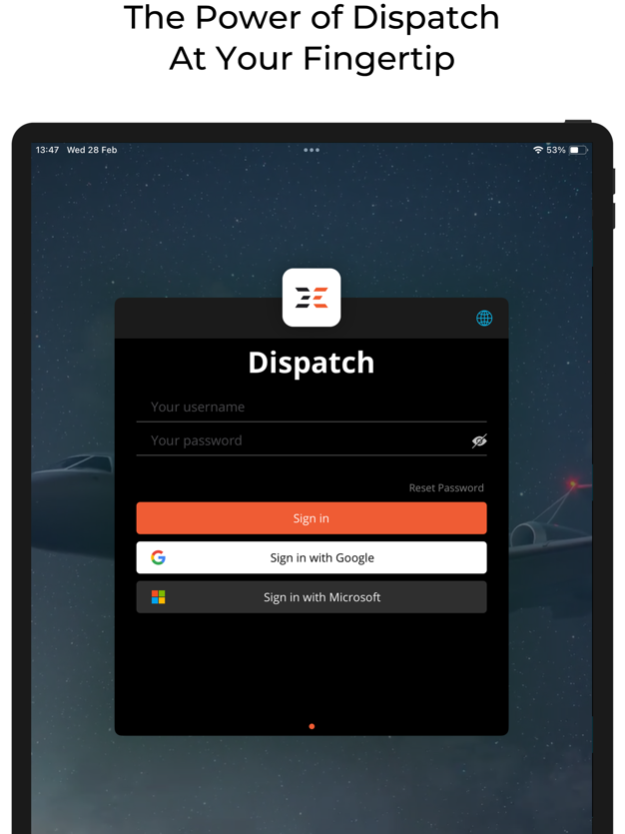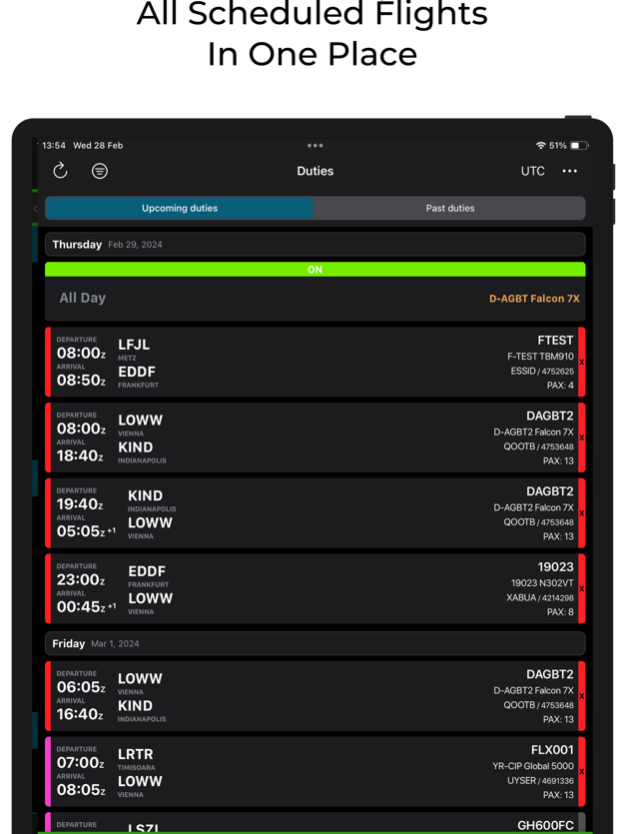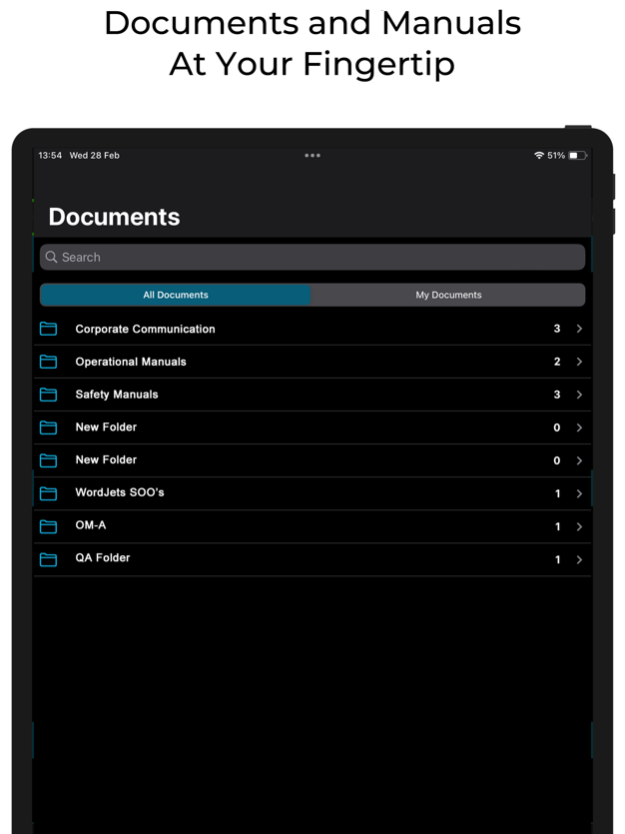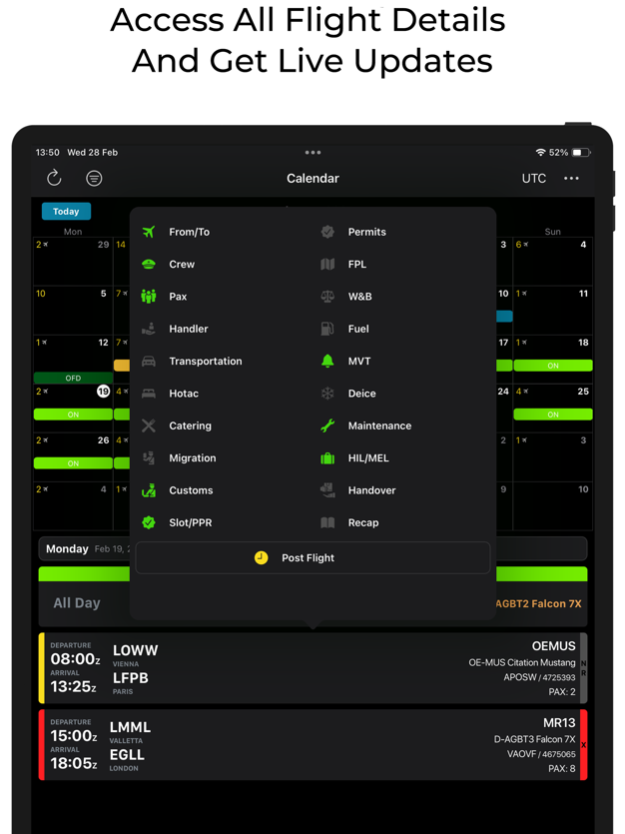FL3XX Dispatch 2.11.10
Continue to app
Free Version
Publisher Description
Always in-sync with FL3XX Mobile App Suite
Empower your dispatch teams with the leading dispatch app in business aviation. Stay informed and connected, no matter where you are.
Live Updates & Comprehensive Overview
- Keep track of all schedules and receive live updates of upcoming flights. Full flight overview on airport operational data, weather, opening hours, and more.
- Easily update post-flight details, weight and balance, and de-icing data. Plus, with our 'Fuel' feature under 'Post Flight', simply input the temperature, and the app will automatically calculate fuel density.
Complete Synchronization:
- Detailed Aircraft Maintenance Status and Forecast, including HIL.
- Comprehensive Crew and Passenger Lists.
- Information on Handling, Contacts, Transport, and Hotel Arrangements.
- Updates on Catering Status, Migration/Customs, Slots/PPR/Permits.
- Flight Plans, Fuel Prices, and Fuel Release.
Enhanced Flight Tracking:
- View details of past and future flights within a 90-day timeframe using the intuitive "handover" tab.
Optimized for Both Online and Offline :
- Whether online or offline, your Flight sections display 'Updated Just Now.' After being offline for 5 minutes, sections update to show 'Updated 5 minutes ago,' and continue to count up until reconnected or refreshed.
Full Fleet Oversight:
- Keep your dispatch teams in complete control with an entire fleet overview on one screen.
- Access all schedules, check rosters, request days off, see the status of all flights, and view related documents—all from one place.
- Stay ahead with notifications for Flight Releases.
The FL3XX Dispatch App is not just a tool; it's your gateway to maintaining peak efficiency and connectivity in dispatch operations.
Apr 6, 2024
Version 2.11.10
New in this update:
- We've added a new dedicated field in Ground Services: FBO, Transport, Hotac, and Catering for capturing incoming messages from FlightBridge. Incoming messages and existing notes are now stored separately enabling you to capture and access more detailed data.
- Passenger data management has been refined with a secure feature for instant access to passport or ID details, ensuring quick and precise passenger identification.
- To align with recent changes in the web app, we have moved the default weight unit selection (Metric/Imperial) from "Settings" to each aircraft's profile, thereby standardizing weight units in flight details based on the aircraft's selected unit.
- The Maintenance Tab now incorporates the "Next due" information for "Next INTERVAL Maintenance," providing you with quick and accurate access to essential data alongside current flight hours/cycles, hours/cycles remaining, and days left. This enhancement facilitates even more effective maintenance scheduling.
We’ve also fixed some minor bugs. Think we missed something? Write to support@fl3xx.com.
About FL3XX Dispatch
FL3XX Dispatch is a free app for iOS published in the Office Suites & Tools list of apps, part of Business.
The company that develops FL3XX Dispatch is FL3XX. The latest version released by its developer is 2.11.10.
To install FL3XX Dispatch on your iOS device, just click the green Continue To App button above to start the installation process. The app is listed on our website since 2024-04-06 and was downloaded 1 times. We have already checked if the download link is safe, however for your own protection we recommend that you scan the downloaded app with your antivirus. Your antivirus may detect the FL3XX Dispatch as malware if the download link is broken.
How to install FL3XX Dispatch on your iOS device:
- Click on the Continue To App button on our website. This will redirect you to the App Store.
- Once the FL3XX Dispatch is shown in the iTunes listing of your iOS device, you can start its download and installation. Tap on the GET button to the right of the app to start downloading it.
- If you are not logged-in the iOS appstore app, you'll be prompted for your your Apple ID and/or password.
- After FL3XX Dispatch is downloaded, you'll see an INSTALL button to the right. Tap on it to start the actual installation of the iOS app.
- Once installation is finished you can tap on the OPEN button to start it. Its icon will also be added to your device home screen.